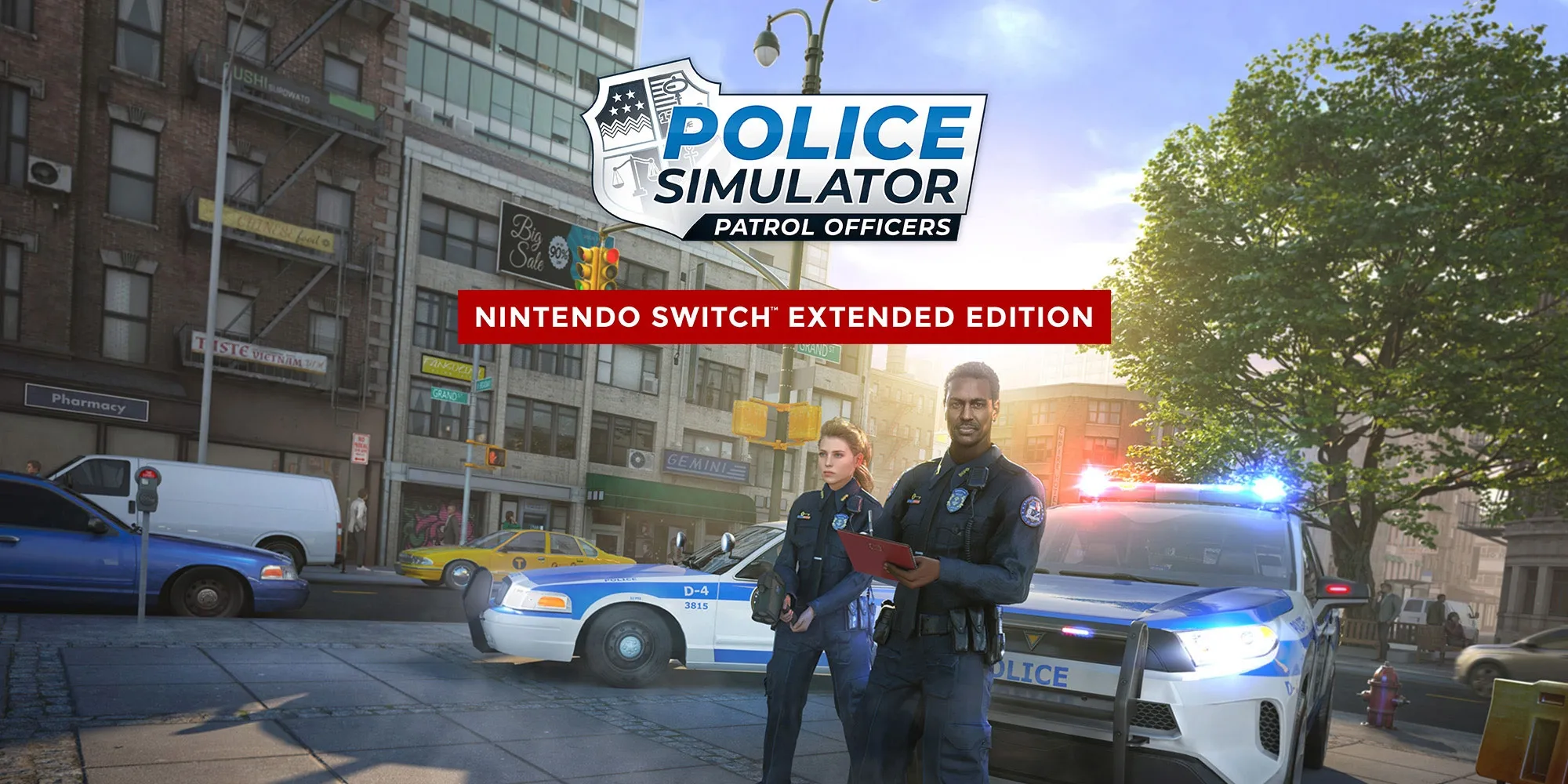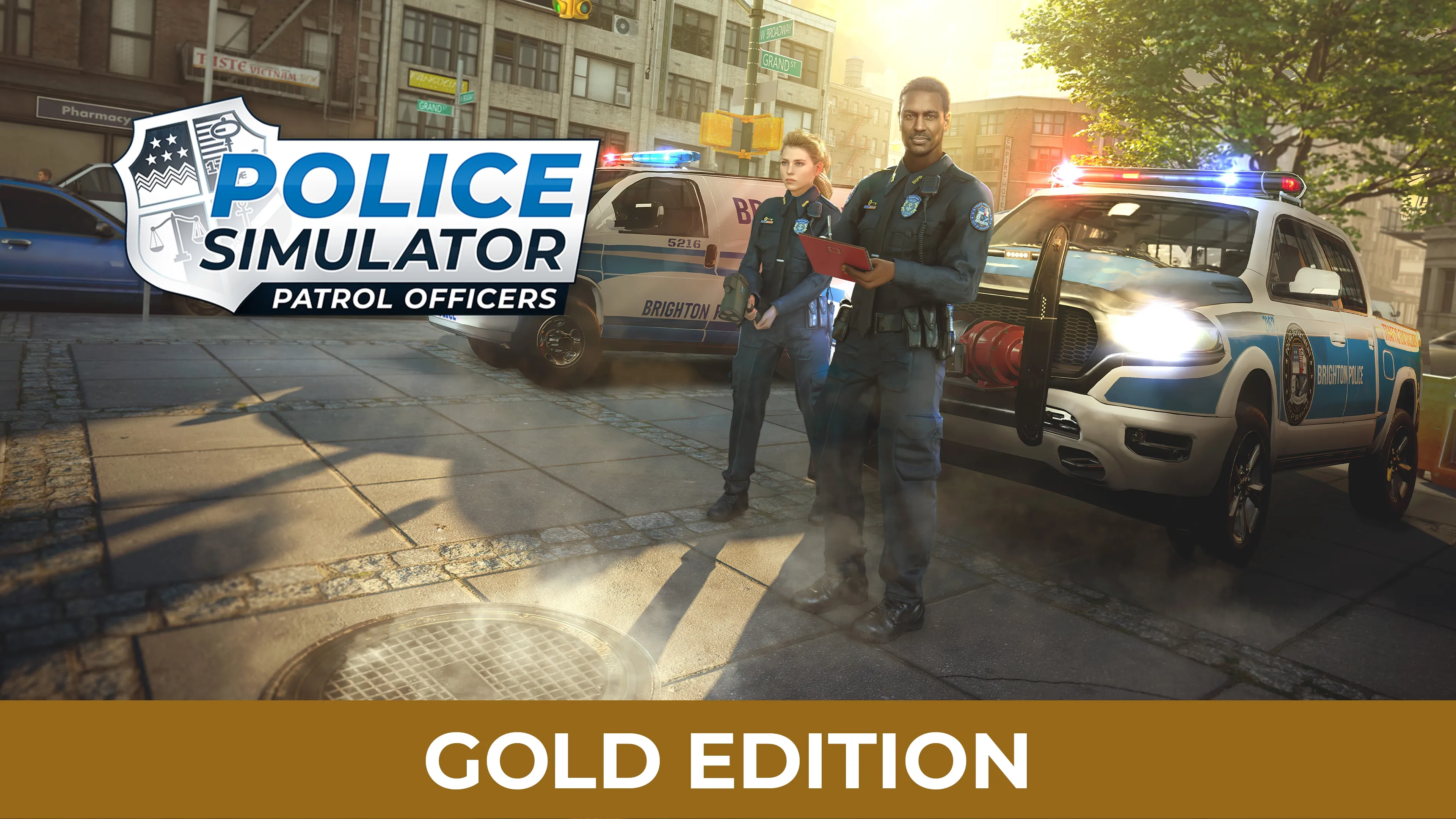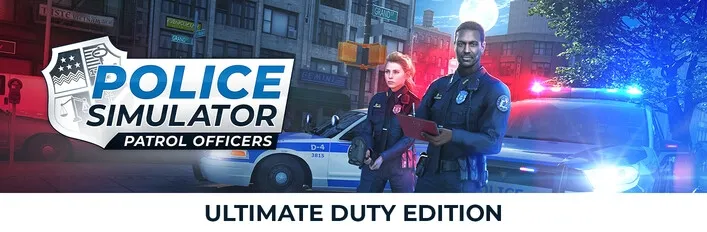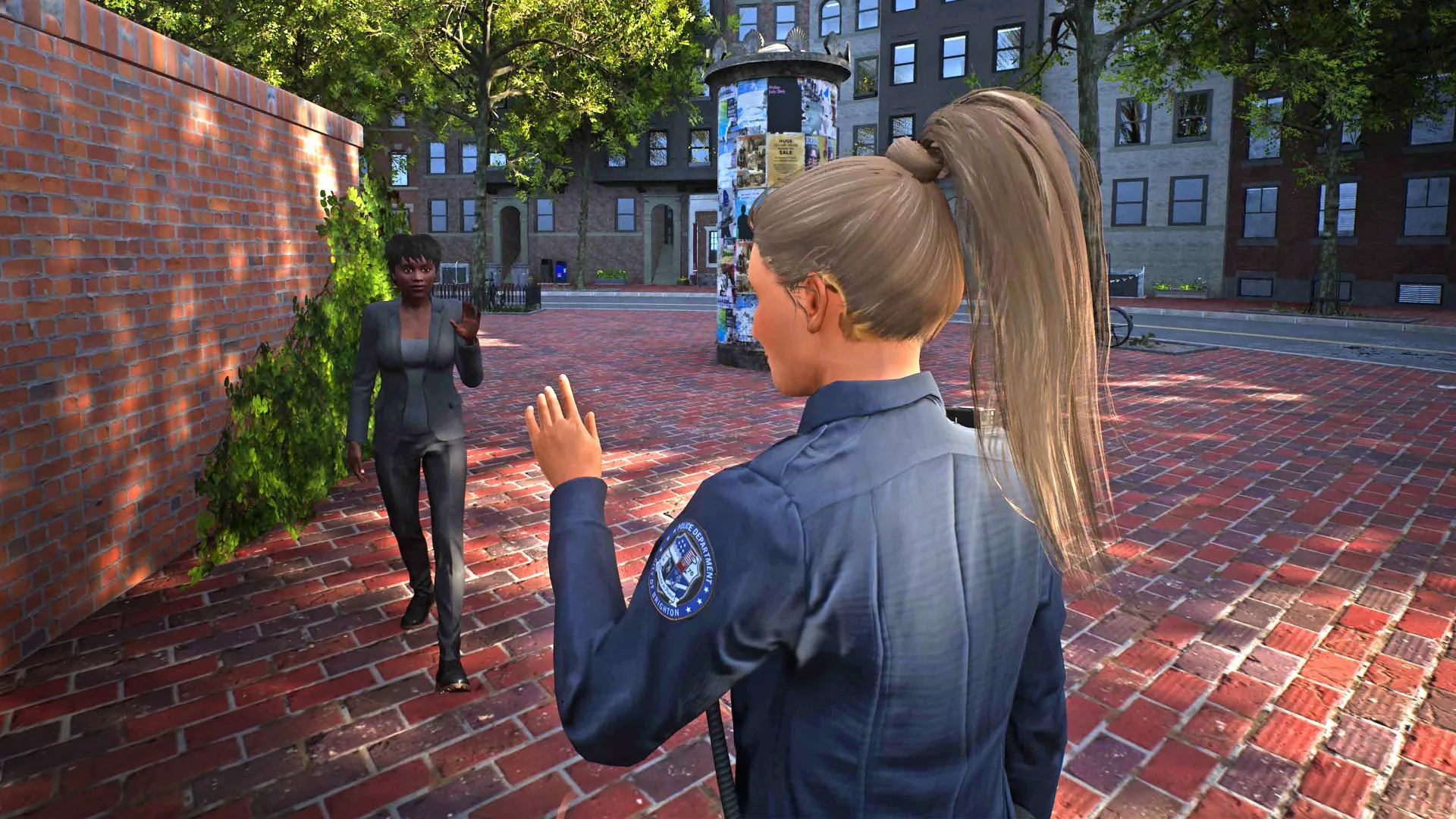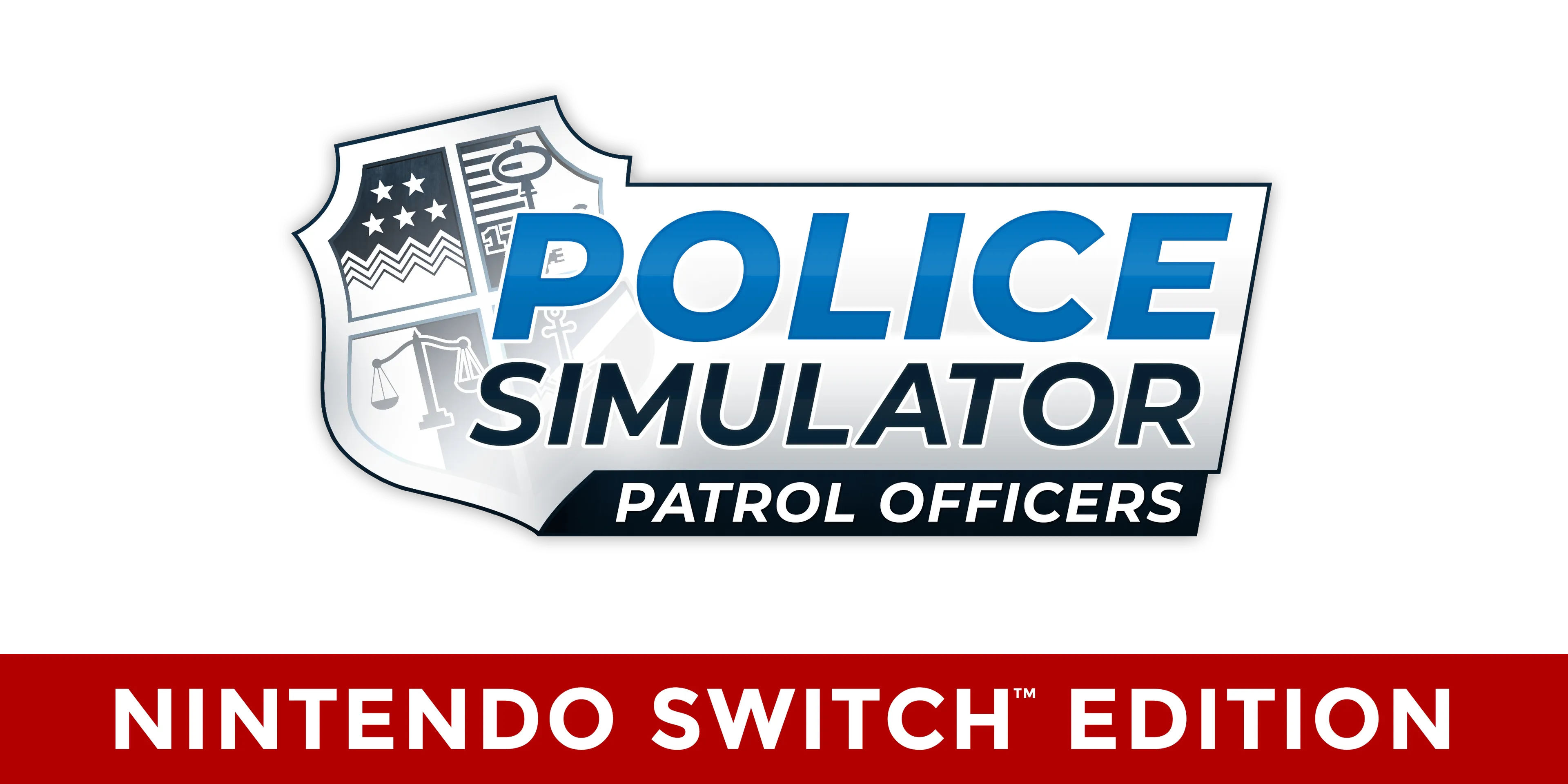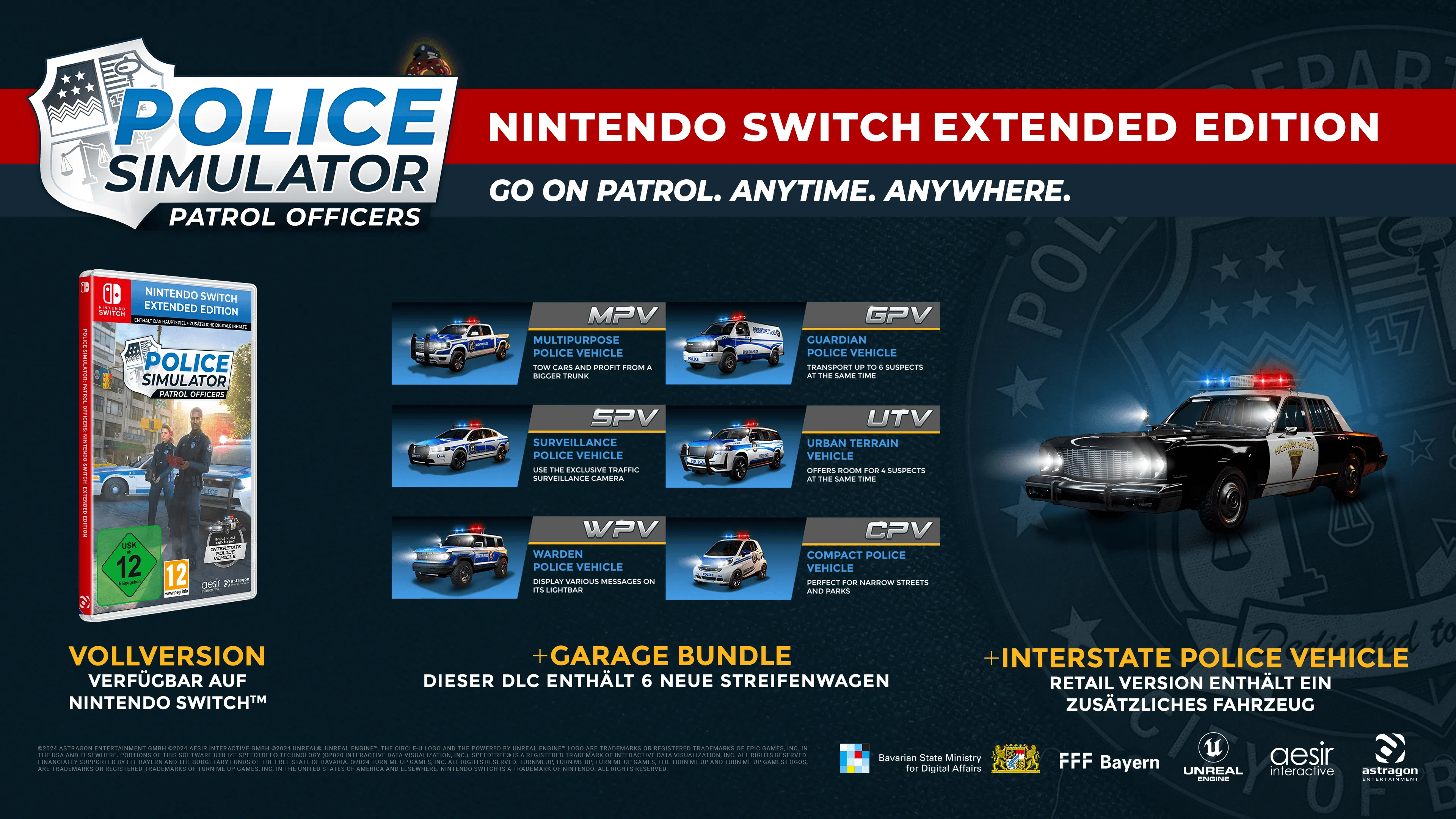OVERVIEW
CONTRABAND EXPANSION
The Contraband Expansion adds a new dimension to Police Simulator: Patrol Officers. Staff shortages at the border mean that your precinct must step in to secure two fully operational stations connected to the highway.
Available for PC & consoles!
HIGHWAY PATROL EXPANSION
Engage in intense highway chases and use fast-paced pit maneuvers to tactically stop fleeing suspects who are in violation of the law, and enjoy a more dynamic police simulation experience.
Available for PC & consoles!
GOLD
EDITION
This includes the main game, the brand-new Highway Patrol Expansion, and the Garage Bundle containing all previously published car DLCs.
Available for PC & consoles!
STANDARD EDITION
Join the police force of this fictitious American city and experience the day to day life of a Police Officer.
Available for PC & consoles!
NINTENDO SWITCH EDITION
Grab your Nintendo Switch™ and go on patrol anytime anywhere.
Available now for Nintendo Switch™!

CONTRABAND EXPANSION DETAILS
Guard the border – inspect vehicles, detain suspects, and enforce the law.
The Contraband Expansion adds a new dimension to Police Simulator: Patrol Officers. Staff shortages at the border mean that your precinct must step in to secure two fully operational stations connected to the highway. Inspect documents and control the traffic with CCTV and spike strips. When suspicion arises, conduct secondary checks by searching vehicle trunks, interiors, and engines for contraband. Use sophisticated equipment like the biometric kiosk, inspection mirror, and substance analyzer, and use a less-lethal shotgun to detain suspects safely. Take the wheel of the rugged Titan Police SUV – built for pursuit and control. Expect dynamic situations such as NPCs attempting escapes that result in foot or vehicle chases that escalate with the Highway Patrol DLC. Border towers, binoculars, and fence systems allow you to monitor for trespassers and to manage security. Seamlessly integrated with city patrols, these features enrich your career with more variety, authenticity, and greater challenges.

New Gameplay
- 2 border stations linked to the highway.
- Document, vehicle, and person checks at entry points.
- Stationary inspections with dynamic situations.
- More arrest scenarios and suspect resistance.
Inspection systems
- First inspection: booth with spike strips & CCTV.
- Secondary inspection: search trunks, interiors, engines.
- Biometric kiosk with citizen data.
Tools & Equipment
- Inspection mirror for finding hidden contraband.
- Substance analyzer for drugs/chemicals.
- Less-lethal rifle to stop fleeing NPCs.
Vehicles
- Titan Police SUV for patrols & pursuits.
Dynamic Situations
- NPCs may flee, initiating chases that are expanded with the Highway DLC.
- Border tower to spot trespassers.
- Fence control & binoculars for perimeter security.
Integration
- Features are usable during city patrols.
- DLCs interact with another to create unique scenarios.
Full multiplayer & DLC sharing support.




INTRODUCING THE
HIGHWAY PATROL EXPANSION
Discover the Police Simulator: Patrol Officers expansion and extend your patrol area! Explore the diverse surroundings and beauty of the wider State of Franklin as you engage in intense highway chases, deploy fast-paced PIT maneuvers to tactically stop fleeing suspects who are in violation of the law, and enjoy a more dynamic police simulation experience.


For a long time, the highway connecting Brighton and the State of Franklin was closed due to a major traffic accident, and required extensive construction work. The Mayor of Brighton is now happy to announce that the grand reopening has been held. The Brighton Police Department and its officers are now able to patrol the highway with exciting new assignments, new challenging tasks and responsibilities, and even new tools, such as the spike strip and roadblock requests to stop fleeing carjackers.
THE HIGHWAY PATROL EXPANSION
PICK UP THE CHASE
Now that the highway is reopened, there is an increased risk of auto thefts, bigger accidents involving cargo trucks, fires, and scattered cargo. Your daily duties will be extended to include monitoring speeders, providing assistance to stranded drivers, and checking cargo trucks for illegal items.


At the end of the day, you need to promote safety on the highway. The Highway Expansion will also feature the new Interstate Police Vehicle, which allows players to patrol the highway in style.
GAME DESCRIPTION
Welcome to Brighton! Join the ranks of this fictitious American city's police force and experience the everyday life of a police officer. Begin with parking violations and work your way up to shouldering greater responsibilities. Be part of Brighton's community, get to know your neighborhood, and fulfill the daily duties of a police officer as you fight crime during your shift. Always be tough, but fair: respect the law and gain more experience to unlock more neighborhoods, districts, and duties!
Police Simulator: Patrol Officers includes a dynamic traffic system that organically creates traffic flows and car accidents, as well as emergency situations that randomly pop up during your shifts. Be ready to respond at a moment’s notice! Enter the open world of Brighton, where you can choose which neighborhoods you patrol and keep safe. Patrol three unique districts, each home to several neighborhoods. Each one has a distinct flair: from the high rises of downtown to the historical buildings of Brickston. The Intuition System allows you to pick up on important clues when interrogating witnesses and can help you resolve situations immediately – so make sure you're always paying attention to everything being said and done. Your duties are your responsibility!
Progressing and unlocking new districts also adds new duties. Begin by issuing tickets, but be ready to handle accidents that can happen right in front of your eyes! Many different duties are waiting to be encountered in this living and breathing city. Stop drug deals from taking place in the local park, chase graffiti sprayers illegally tagging walls, stop speeding cars with your police siren, and even set up road barriers and cones around traffic accidents. Be prepared for anything – from minor incidents like a car blocking a bus stop to having to apprehend suspects and taking them to the holding cells. Your duties are your responsibility! Police Simulator: Patrol Officers offers a Simulation Mode for veteran players looking for the most authentic experience, as well as a Casual Mode for players who want a more relaxing patrol around the streets of Brighton.
FEATURES
Go on patrol in your neighborhood and be part of the community!
Start with citing violations and giving out parking tickets, then work your way towards shouldering more responsi-bilities. Be part of the community of Brighton City, get to know your neighborhood and handle daily police work to fight crime during your shift.
Handle daily police work to fight crime during your watch!
Be ready to react at a moment’s notice! In the open world of Brighton you will be able to choose neighborhoods for your patrols and make sure to keep them safe. The game offers a simulation mode for experienced players looking for the most authentic experience, as well as a casual mode for those looking for a more relaxing patrol in the streets of Brighton.
Be tough but fair: learn how to respect the code of conduct!
Always be tough, but fair: respect the law and gain more experience to unlock more neighbourhoods, districts and duties. With the Intuition System your police officer will be able to pick up important clues during witness interrogations that could lead you to resolve situations the right way, so make sure you pay attention to everything being said and done.
Serve and protect the citizens of Brighton, a huge and vibrant city!
Brighton is a sprawling metropolis at the East Coast of the United States of America in the State of Franklin. The city itself consists of three different districts combining its old traditional charme with modern elements.
The new board computer!
Using your car's new Police Computer or your trusty handheld device, you can now perform background checks on any suspects you come across after checking their ID, license plate, insurance etc. Find outstanding warrants or look up previous violations to help you carry out your duties – but don’t forget the donuts.
The 2-Player Coop Mode!
Grab a coffee and a friend and protect Brighton at night – in the Nightshift With Friends Update! Team up and join a shift together in the long awaited co-op mode. Use your combined forces to carry out your duties – day or night!
New Violations!
Oh, we're also adding some new violations to the game. First, some nasty people are putting graffiti all over the map. Poor houses. Second, some careless drivers started to block bus stops. Third, drug dealers are now present in the area and must be caught.
AVAILABLE NOW!
GO ON PATROL. ANYTIME. ANYWHERE.
Grab your Nintendo Switch™ and experience the everyday life of a police officer by joining the ranks of this fictitious American city's police force.
FAQ
What is the Highway Patrol Expansion?
The Highway Patrol Expansion is the first big expansion pack for Police Simulator: Patrol Officers and will be available on June 18th, 2024 for PC, PlayStation and Xbox.
On which platforms is Police Simulator: Patrol Officers available?
Police Simulator is available for PC (Steam), PS4, PS5, Xbox One, and Xbox Series X|S.
Does the game have a multiplayer mode?
Yes, two players can play together in an online co-op multiplayer mode.
What kind of game modes does PS:PO offer?
The game offers a Simulation Mode for veteran players looking for the most authentic experience, as well as a Casual Mode for players who want a more relaxing patrol around the streets of Brighton.
What languages are supported?
Supported languages (interface and subtitles):
English, German, Simplified Chinese, Traditional Chinese, French, Italian, Spanish (Spain), Japanese, Korean, Polish, Russian, Turkish, Portuguese (Brazil)
Voiceovers:
English, German
Is there a roadmap for future updates?
Yes! We have created a public roadmap that includes all previous and all future updates which will release for both PC and consoles. Check it out here.
What can I expect from the Highway Patrol Expansion?
The Highway Patrol Expansion is the first big expansion pack for Police Simulator: Patrol Officers. It will expand the game with new content, new callouts, a new district, 2 new patrol cars and more.
Can I also play the game on Android or iOS?
No, Police Simulator is not available for Android or iOS.
How do I install the game from my DVD?
If you purchased the game for PC via an official retailer, you will find the DVD and the instruction sheet on the left of the game case.
When you insert the DVD, you can choose your language and then start the installation via a Steam Wizard. You will be asked for your Steam key as in the instruction sheet, which can be used only once per Steam account.
For installing the DVD, please make sure to use a DVD drive; CD-ROM drives will not work. In case using an external drive, ensure that it has enough power for reading the DVD; some external drives require e.g. 2 USB ports connected to the PC simultaneously.
I bought a product key online – what now?
- Steam: navigate to your Steam account --> “Activate a product on Steam” and enter the code.
- PlayStation: Navigate to your PlayStation Store (web or console) and go to “Redeem a code” --> enter the code. Make sure that the code corresponds to your PlayStation region / country.
- Microsoft: Navigate to “Redeem code or gift cards” --> Enter your code
My upgrade from PS4 to PS5 is not working. What am I doing wrong?
If you are not automatically given the choice to download the PS5 version, go to your PS4 title on the PS5 Dashboard --> Start button --> “View Product”. Navigate to the three dots (“...”) and you will find the PS5 version free for download.
As well, ensure that your disc is the same as your PS region, e.g. if you have an EU disc, you are logged in in an EU PSN account.
I do not find the DLC when playing the game. What do I do?
First, ensure that the DLC has been redeemed from your code voucher. You find it inside your game case (PS4, PS5). You will have to redeem the DLC via the PlayStation Store.
For Xbox, the DLC is already unlocked upon entering the game disc. You can check if the DLC is already in your account by accessing the game add-ons in your Xbox console.
If you still experience errors, please contact us.
Do I need a second code for my DLC if I have a PS4 disc, but want to play the PS5 version?
No, a single voucher code will give you the DLC for the PS4 and PS5 versions. If an error occurs, please contact us.
Where can I change the language?
In the main menu, select the audio options --> Settings --> Select your desired language with the arrow.
How do I uninstall the game?
Open your Steam client and select the library. Right clicking on the entry for Police Simulator in your Steam library will open a menu. Now click on “Delete Local Data” and confirm the action to delete the game from your hard drive.
I require technical support. Is this available?
Yes. Contact the Customer Support via helpdesk(at)astragon.de.
Do I have to be online all the time in order to play?
No, you only have to be online once during installation in order to activate your key on PC. Afterwards, you can also start Steam at any time in offline-mode and play Police Simulator. Of course, you also don’t have to be online at all times while playing on PlayStation or Xbox. If you want to play a multiplayer game, you need to be online.
Where are my save games on PC?
The save games of Police Simulator on PC are located in the following folder: C:\Users\xxx\AppData\Local\Boston\Saved\SaveGames
Do you track user data and what are you doing with it?
We treat your data responsible. Please find additional information in our privacy policy.
Where can I get more info about the game and stay up to date?
Steam: https://store.steampowered.com/app/997010/Police_Simulator_Patrol_Officers/
Steam Board/Discussions: https://steamcommunity.com/app/997010/discussions/
Game homepage and newsletter: https://www.patrol-officers.com/
Roadmap (aka our Trello board): roadmap.patrol-officers.com
YouTube: https://www.youtube.com/c/astragon/featured
Twitter: https://twitter.com/polsimulator
Facebook: https://www.facebook.com/PoliceSimulator
Instagram: https://www.instagram.com/policesimulator/
Publisher Homepage: https://www.astragon.com
Developer Homepage: https://aesir-interactive.com/
Enter your user ID
Cart
Total
Additional taxes and fees may apply
Send game activation key to:We will send your receipt, game key, and instructions on how to activate it. For security and legal reasons, we may share your email with the game developer.
Cart
Your cart is empty. Go to the store and find something awesome to buy.